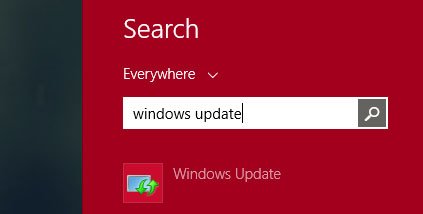Windows 8.1 dropped on Tuesday 8 April 2014 and most of you should have gotten the update or the notification to update (if you have not, a quick tutorial below). In this update there are a number of improvements:
[hr]
New power and search buttons
Using the Metro interface you can now easily access the power and search functions (although search was easy enough – when in the metro interface, all you had to do was start typing). New buttons located top right.
[hr]
Internet Explorer 11
A bunch of new features some of which include tab and favorite syncing on Windows phone 8.1
[hr]
The taskbar is now visible everywhere
The taskbar can be accessed in both desktop and metro apps.
[hr]
Minimize and close Modern apps
All apps, as per desktop apps can now be minimized and closed just as you would normally do.
[hr]
Right clicking in the metro interface
The ability to right click within the metro interface has now been enabled although slightly watered down from what you would find within the desktop environment.
[hr]
Boot to desktop
You can now enable a default boot to desktop as opposed to the metro / start interface.
[hr]
HOW TO UPGRADE TO 8.1
Here is a very basic how to. The update is in the region of 1gb, so make sure you have enough bandwidth and dependent on the speed of your connection, it might take a while. If you want or if you experience any problems, bring in your PC and we can do it for you.
- Open start (metro screen / interface)
- Start typing > Windows Update
- Wait for the results to populate
It will look something like this:
- Select the WINDOWS UPDATE result
- In the new window > Windows Update > select the various updates and install
- You should be asked to restart your PC. Do it. The update for Windows 8.1 would only be available if all older Windows Updates are up to date. You might need to run the updater again after restarting and following the above steps again.